 TIKI BARRRR
TIKI BARRRR
Wed Jun 12, 2024 12:23 pm
Sujet: Pin-Up n°156-Welcome to Tiki Bar! (2019)  Sam 29 Fév 2020 - 16:53 Sam 29 Fév 2020 - 16:53 | |
*Ma créa: 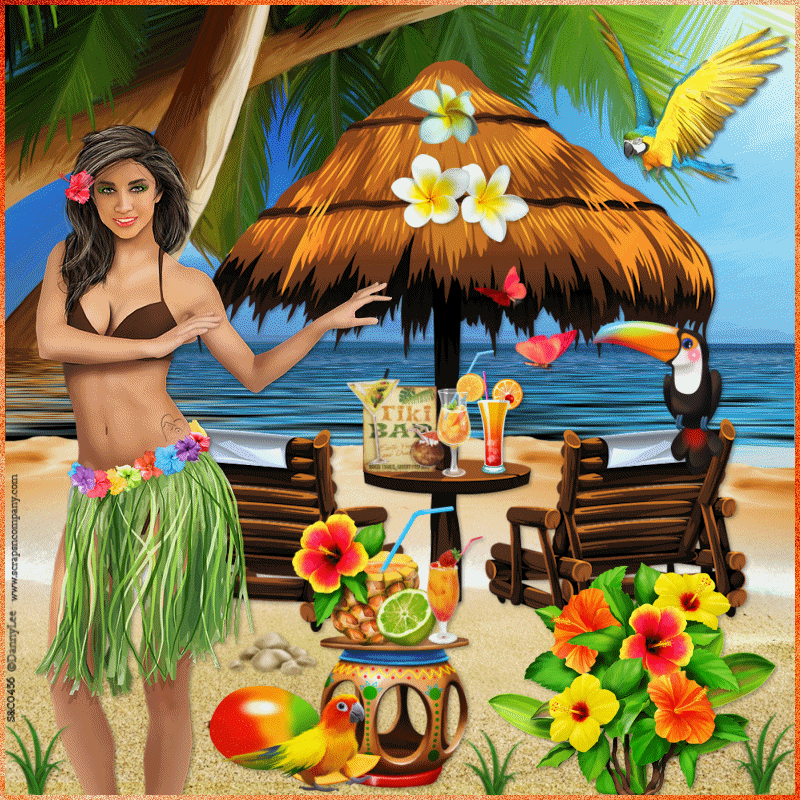 *Matériel: Code: https://www.4shared.com/rar/OjwLl1Cuda/Tuto_Pin-Up_n156-Welcome_to_Ti.html OU Code: http://www.mediafire.com/file/28v9mnjsi7ikxks/Tuto_Pin-Up_n%25C2%25B0156-Welcome_to_Tiki_Bar.rar/file *Filtre utilisé: -Flaming Pear (Flood) 1-Fichier-Ouvrir-Cherchez le papier Avec l'outil "sélection au lasso",faites une sélection sur l'eau comme sur ma capture:  -Calque-Dupliquer-Et encore Calque-Dupliquer -Renommez 1,2,et 3 en partant du bas -Sur 1:Effets-Modules externes-Flaming Pear-Flood-Configurez comme sur ma capture: 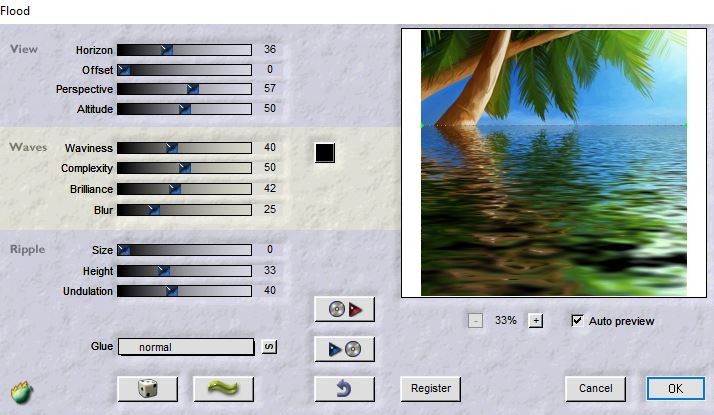 -Sur 2:Pareil,mais cliquez sur la vague verte -Sur 3:Pareil,mais cliquez sur la vague verte 2-Fichier-Ouvrir-Cherchez l'élément 01-Edition-Copier-Edition-Coller comme nouveau calque 3-Faire pareil avec les autres éléments,votre tube et l'encadrement 4-Signez,et n'oubliez pas de mettre le copyright et votre licence si vous utilisez un tube payant! Enregistrez en PSPImage pour une éventuelle correction *ANIMATION: -Fermez les calques 2 et 3,puis Edition-Copier avec fusion Aller dans Animation Shop et Edition-Coller comme nouvelle animation -Ouvrir 2,fermez 1,puis Edition-Copier avec fusion Dans Animation Shop,Edition-Coller après l'image active -Ouvrir 3,fermez 2,puis Edition-Copier avec fusion Dans Animation Shop,Edition-Coller après l'image active Pour que la qualité de votre image ne soit pas trop changée: -Fichier-Assistant d'optimisation-"Fichier Gif Animé" et "Remplacer l'animation en cours par la version optimisée" cochés-"Suivant" jusqu'à "Terminé" -Fichier-Enregistrez sous... Bonnes créas! ****************************************************************** *MEMBRES AYANT DEJA FAIT CE TUTO: 1-Babeth 2-Katchina ******************************************************************    | |
 Re: TIKI BARRRR
Re: TIKI BARRRR
Wed Jun 12, 2024 12:24 pm
 Sam Feb 29, 2020 - 4:53 PM Sam Feb 29, 2020 - 4:53 PM | |
* My creation : 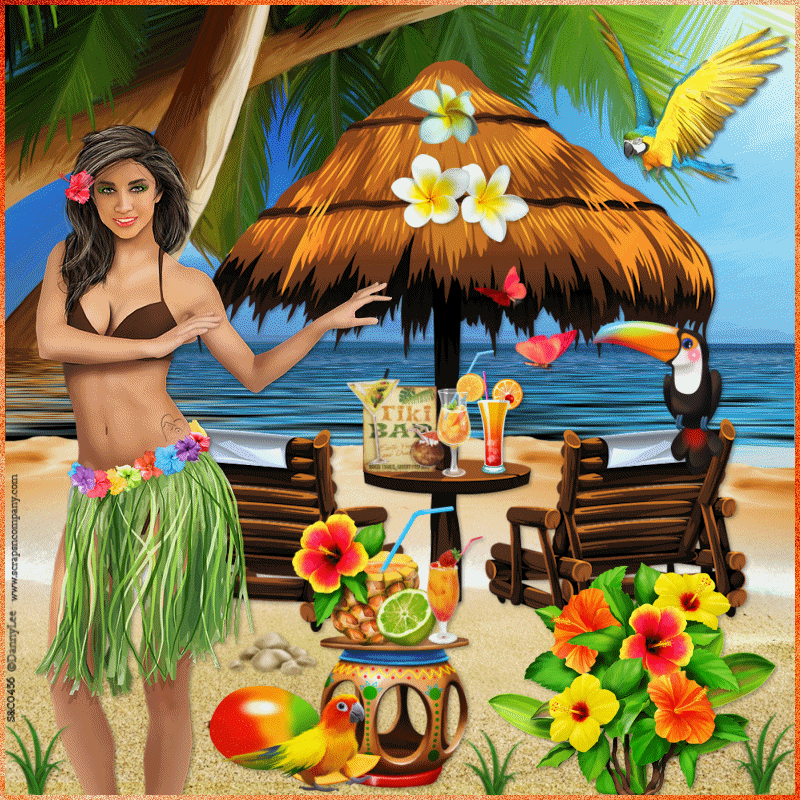 * Material : Code: https://www.4shared.com/rar/OjwLl1Cuda/Tuto_Pin-Up_n156-Welcome_to_Ti.html OR Code: http://www.mediafire.com/file/28v9mnjsi7ikxks/Tuto_Pin-Up_n%25C2%25B0156-Welcome_to_Tiki_Bar.rar/file * Filter used : -Flaming Pear (Flood) 1-File-Open-Find the paper With the "lasso selection" tool, make a selection on the water as in my capture:  -Layer-Duplicate-And again Layer- Duplicate - Rename 1,2, and 3 starting from the bottom - On 1 : Effects-External modules-Flaming Pear-Flood-Configure as in my capture: 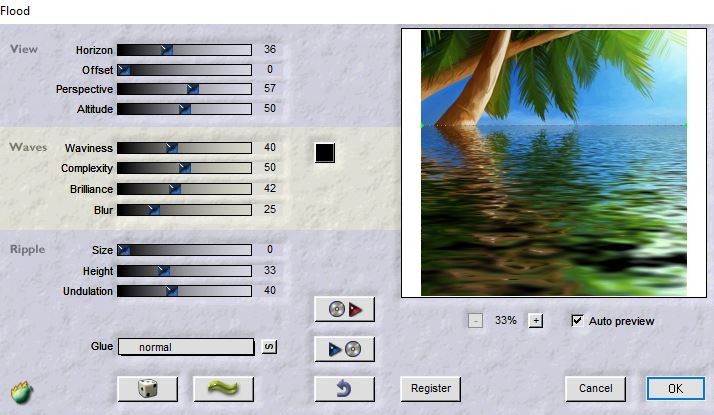 - On 2 : Same, but click on the green wave - On 3 : Same , but click on the green wave 2-File-Open-Find the element 01-Edit-Copy-Edit-Paste as a new layer 3-Do the same with the other elements, your tube and the frame 4-Sign, and n Don't forget to put the copyright and your license if you use a paid tube! Save in PSPImage for possible correction * ANIMATION : -Close layers 2 and 3, then Edit-Copy with merge Go to Animation Shop and Edit-Paste as new animation -Open 2, close 1, then Edit-Copy with merge In Animation Shop,Edit-Paste after the active image -Open 3,close 2,then Edit-Copy with merge In Animation Shop,Edit-Paste after the active image So that the quality of your image is not changed too much: -File -Optimization wizard-"Animated Gif File" and "Replace the current animation with the optimized version" checked-"Next" until "Done" -File-Save as... Happy creating! ************************************************** **************** * MEMBERS WHO HAVE ALREADY DONE THIS TUTORIAL : 1-Babeth 2-Katchina ******************** **********************************************    | |
Permissions in this forum:
You cannot reply to topics in this forum

